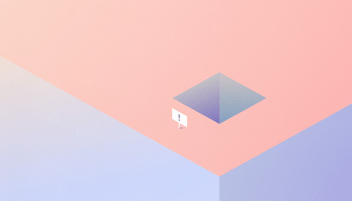Including User Roles in an MVP
In the Discovery Process, we help you nail down a Minimum Viable Product (MVP). This identifies the most essential features needed to go to market. Specifying an MVP allows you to stay within budget while also planning for long-term success.
Most business developers brainstorming an app are ambitious dreamers—personalized coupons, social features, in-app purchases, the sky is the limit! We absolutely love seeing it.
But app development can quickly stretch beyond the budget. Don’t forget that 44 percent of startups fail because they run out of cash. Planning reveals which features are necessary, and which are nice to have when it comes to crunch time.
One essential element to include in an MVP is user roles, along with their access requirements. This is important to plan from the beginning, as different iterations of the app configured for different kinds of users can greatly multiply the scope of work needed.
During the discovery process, we map out your desired features on a value matrix weighing how many customers will access the feature and how much it will contribute to your business goals against the time it will take to build. This shows which features are worth the investment, and which could probably wait until the next iteration of your app.
.jpg?width=960&height=540&name=Design%20-%20Generic%20Slides%20for%20Sales%20(6).jpg)
.jpg?width=960&height=540&name=Design%20-%20Generic%20Slides%20for%20Sales%20(7).jpg)