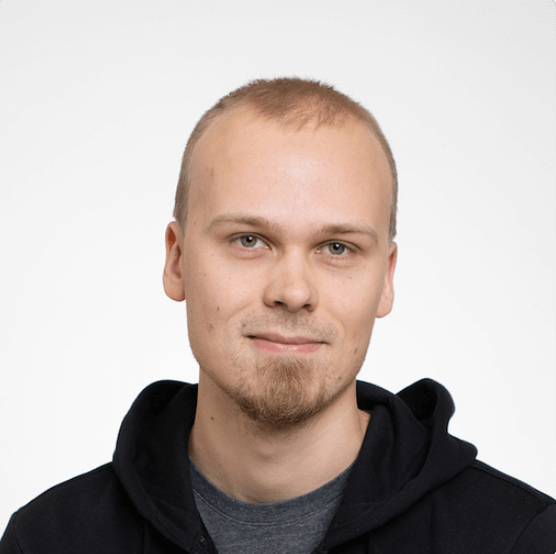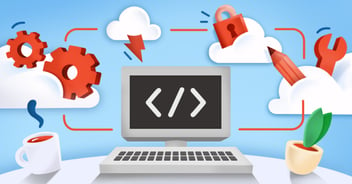We believe that mobile payment methods will soon be completely replacing traditional payment cards. For years, Vincit has been paving the way for implementing mobile payment solutions. Our apps are already being used to pay for thousands of fast-food orders, car washes and parking every day. And what’s more, the users of these apps are loving the ease of not having to whip out their wallet for every small purchase.
Apple Pay and Google Pay
Both Google and Apple offer their very own mobile payment methods, which are called Google Pay and Apple Pay, respectively. The idea is that the user first adds their payment card information to their mobile device’s wallet. After this, the card can be used for contactless payments in stores as well as for online and mobile purchases.
The biggest pros for these solutions are their excellent user experience and their security. This is how it works in practice: The user selects the product they wish to buy in the mobile app and then selects Apple Pay as the payment method. After this, the user simply confirms the purchase using their fingerprint or facial recognition.
This makes paying for purchases extremely fast and easy. There’s no need to fill in the payment card number or expiry date, and the payment doesn’t need to be confirmed using your online banking credentials thanks to strong biometric authentication. Neither does the user need to leave the app for completing the purchase – everything can be done within the app.
However, it’s good to be aware that not all banks currently support Google Pay or Apple Pay. For this reason, it’s advisable to include another alternative payment method in your app to make sure that all users have the possibility to make purchases.
In-app purchases
In-app purchases are useful if your app uses virtual commodities. This means, for example, that payments can be made to unlock content, like new features in an app or new levels in a game. You should also note that, for example, in Apple devices, this is the only permitted way to sell virtual commodities, and there are no loopholes for this restriction.
Apple and Google take their own slice out of these transactions. The percentage varies slightly based on the product being purchased. Here’s an example for Apple: for one-time purchases, the commission is 30%, whereas for subscriptions, the commission is 30% for the first year and 15% for any subsequent continued subscriptions.
When in-app purchases are enabled in your app, buying is extremely easy for users. In practice, the user selects the product they wish to buy in the app and confirms the payment using their Apple or Google account. The purchase is later charged to their connected payment card.
Card payments
Accepting payment cards is the most flexible way of enabling payments in apps. It offers a universal payment method that any user has access to, as long as they have a payment card in their pocket.
Payment card information can be added using the device’s camera. The user just focuses the camera on their payment card, and the card’s information is automatically updated into the app. This way the user gets to skip the cumbersome stage of manually entering the card number.
In many cases, the user’s payment information can be stored for later use, which means that they won’t need to re-enter the card information for recurring payments. This significantly improves the user experience and makes purchases faster and easier in the future.
We use reliable international payment service providers in our solutions, including Stripe, Braintree, and Checkout. They offer integration solutions and tools for transaction management. They also help make solutions scalable for future growth.
We have also prepared for the requirements for payment cards brought about by the European Union’s SPD2 directive. The new directive means that some online payments may require strong authentication. The required strong authentication is already enabled in many of our mobile apps.
Bank-specific mobile solutions
Banks have also started to produce their own mobile payment solutions. MobilePay and Pivo are examples of such services currently in use in Finland. Generally, these solutions include a mobile app for which the user registers using their online banking credentials for authentication. The available features vary slightly between the different services. The most commonly available features include fast transactions to other users and online payments.
These solutions also enable payments in other mobile apps. The payment procedure usually works like this: The user selects the product they wish to buy in the app and selects the bank’s solution as the payment method. After this, the bank’s app opens up, and the user confirms the payment there. When the payment has been confirmed, the user is redirected to the original app.
How to choose the right payment methods for your app?
You’re planning a new mobile app. There are many ways to enable mobile payments, and they all have their pros and cons. Usually, it’s not possible or even sensible to enable all the different options at once. Then how do you choose between the different payment methods? Here’s a handy checklist to make the decision a bit easier:
- Do some research on your app’s future user groups and their preferred payment methods.
- Think about the kinds of products you plan to sell in your app. Do they involve one-time payments or recurring subscriptions?
- Design your app’s path to purchase. This means the different steps your user will go through from selecting the product to paying for it. The path should be made as easy and seamless as possible to improve the user experience.
- Start by choosing one universal payment method. It should
- cover most of your intended user group,
- work seamlessly with your app’s path to purchase,
- enable the selling of the kinds of products you wish to sell, taking into account the restrictions of the different payment methods.
- Calculate the costs of implementing different payment methods, meaning the commission taken by the service provider for each transaction.
- You can add other payment options immediately or later on to make using the app and paying for products easier.