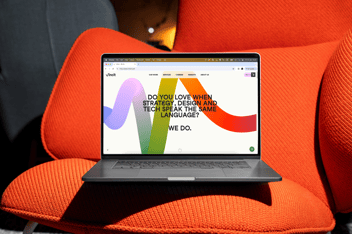Let’s face it, the current state of web accessibility is mediocre at best. One of the main reasons for this is that accessibility is not accessible enough. It’s not going to be solved simply by introducing new laws and regulations. Raising the accessibility bar requires various actions - from proper education to the integration of people with disabilities into work life. We’re all part of this problem and it’s our responsibility to find ways to improve web accessibility. This is a call to action. Feel free to join.
The current state of web accessibility
The mediocre state of web accessibility is evident from the WebAIM Million report. The globally recognized study assesses the home pages for the top million websites on their conformance to the Web Content Accessibility Guidelines (WCAG). Currently in its fifth consecutive year, WCAG 2 failures were detected on a staggering 96.3% of home pages, a negligible 1.5% decrease from the first year of the study. Note that the study only assesses the home pages, not the whole website. And the amount of failures represent only the issues detected by an automated accessibility checker tool, which can only detect up to about 30% of WCAG accessibility issues. So the actual state isn’t very promising. Don’t believe it? Try it yourself.
Sit down, take a drink, and try using your favorite website with keyboard-only. Most likely you wouldn’t be able to complete many of the site’s functions. Keyboard accessibility is greatly important for accessibility. A large minority of people rely on the keyboard, either due to disabilities or their own preferences. Other accessibility aspects, as defined by the WCAG, are also often poorly implemented based on our own experience from conducting accessibility audits and the WebAIM report. While the digital world continues its frenzy of technological developments, its core web technologies are not made accessible to all of us. Why is that?
Accessibility is not accessible
Did you have accessibility courses as part of your degree program? Can you understand each and every WCAG criteria? Have you encountered people with disabilities in companies that develop technology? In critical aspects, accessibility is simply not accessible enough to many of us, and therefore hardly implemented correctly. Let me further explain.
Accessibility education is not accessible
What did you know about accessibility after graduation? You surely heard about it. If you’re lucky, you might have had an intro lecture on it. That’s the impression I get from meeting with countless practitioners in software development, especially developers, designers, and testers. They might be aware of the concept, but not familiar with its practical implementation and testing. In Finland, some higher education institutions do offer courses on accessibility, which are mostly optional. One recent delightful exception is the Master’s degree program in Accessibility and Diversity in Digital Services offered by Tampere University starting in 2024, likely the first accessibility-focused degree in Europe. That’s 25 years after WCAG 1.0 was published.
Accessibility education is simply not accessible enough to most students, who then become responsible for creating accessible solutions. When starting their career, practitioners mostly implement what has been learned while following the established routines in the firm. Unfortunately, these routines often lack consideration for accessibility, which then also become the new practitioner's habit. And the ones that follow them. It’s a dangerous loop that we need to put a stop to. Few practitioners do learn accessibility on the job. But for most, unlearning what has already become a habit takes way more effort than learning in the first place.
Accessibility guidelines are not accessible
“It’s difficult understanding the WCAG”, “It often feels like it has no clear and definitive answer”, “I find WCAG overwhelming”, “The guidelines are so verbose, they lack examples and in some places they just plain contradict each other”.
These are typical comments by practitioners regarding the WCAG. You can’t argue with their experience. While the volume of guidelines, techniques, and failures is massive, Karl Groves believes the standard is not complicated once you take the time to learn its structure, focus only on what’s relevant and learn along the way. Besides, this is the nature of a W3C standard, especially one that aims to be technology-agnostic and incorporated into international and national laws. Karl’s argument is also right, but it seems that the first impression intimidates practitioners. Given that they mostly learn on the job, many simply don’t find the time to learn.
And there’s more to learn. The W3 Web Accessibility Initiative Accessible Rich Internet Applications (ARIA, formally WAI-ARIA) is a specification for code declarations that make web pages accessible to assistive technologies, such as screen readers. It includes a set of more than 150 declarations that are integral to the implementation of the WCAG. Developers, who are mostly not users of assistive technologies, have difficulties grasping the specifications – especially because ARIA declarations are only effective to, and tested with, assistive technology. “I’m not sure where and how to use ARIA” is a common comment by developers. Certainly, the formal accessibility guidelines and specifications are also not accessible enough to the practitioners that need to use them.
Accessibility experts are not accessible
Accessibility is beneficial to all. Moreover, it’s critical to people with disabilities. They face digital barriers every day and, regardless of WCAG conformance, know best what’s accessible and what’s not. People with disabilities are the accessibility experts. Having such experts in companies, especially those that develop digital solutions, would undoubtedly improve the awareness of accessibility and the accessibility quality of the solutions.
However, you rarely encounter people with disabilities in such companies. In fact, they are under-represented in the workforce in general. According to the UN Department of Economic and Social Affairs, the unemployment rate for people with disabilities is between 50%-70% in industrialized countries, and 80%-90% in developing countries. That’s way higher than the unemployment rate for people who have no disability. Sadly, also accessibility experts are not accessible enough. Without them, it’s much easier to develop an ability bias - the assumption that people like you and those around you are the norm - and create solutions based on this bias.
A call to action
By now, you probably figured out that accessibility education needs to be ramped up, accessibility guidelines should be complemented with a practitioner's perspective, and companies would be better off by employing people with disabilities. Some of this is already happening.
The availability of accessibility education has significantly increased in recent years, especially with online courses. For instance, the W3 maintains an extensive list of accessibility courses, some free of charge. For higher education, it’s important that courses are integrated into relevant degree programs. One can also develop their own curricula on web accessibility using the W3 framework for teaching modules. So the educational call to action is mainly directed to curriculum planners to make accessibility education more accessible.
Also the WCAG is increasingly available in various forms. For instance, as simplified guidelines (mdn web docs, DigitalA11Y), checklists (WebAIM, Deque) and as tips and tutorials with practical examples (W3 design and develop overview). Regarding ARIA, the W3 ARIA Authoring Practices Guide (APG) also includes practical implementation examples and guidance on how to make common user interface (UI) patterns accessible for keyboard and assistive technologies. Last, the web has countless examples of UI components and component libraries that claim to be accessible. The abundance of such resources creates a challenge for practitioners, particularly beginners, to find the resources that are reliable. For instance, some UI component libraries claim to be accessible, but a quick check reveals issues.
Making accessibility guidelines more accessible calls the W3 organization to maintain a list of reliable accessibility guidelines, similar to the one with courses. Another call is directed to accessibility course instructors to follow suit and acquaint students with these resources. And finally, it’s our responsibility to create accessible solutions. Companies should provide accessibility training to practitioners. And practitioners need to find the guidelines that fit your way of work and learn it on the way.
The availability of accessibility experts in companies seems to require a bigger organizational effort. Following current trends, many companies already develop their sustainability program, which often includes the social sustainability goal of reducing inequalities, as well as having a Diversity, Equity, and Inclusion (DEI) strategy that also aims at reducing disparities and creating a culture of inclusion at the workplace. Recruiting people with disabilities is an integral part of these efforts. So the last call is for companies to have an action-based plan that makes accessibility experts more accessible in the workplace.
Do you need help with accessibility? Just drop us a line!